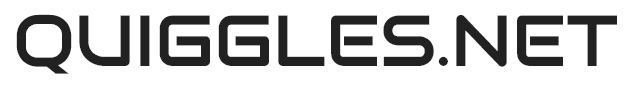Microsoft have just announced the release date for Windows 11, and that date will be October the 5th 2021. Further details on the latest version of Windows are available at https://blogs.windows.com/windowsexperience/2021/08/31/windows-11-available-on-october-5/.
I have been playing around with it for last couple of months in virtualised environments, and it does seem to be little more than a reskin of Windows 10, but I guess time will tell.
The free upgrade to Windows 11 apparently starts on October 5 and will be a phased introduction, but new eligible devices will be offered the upgrade first. However you can bump your place in the "rollout list" by joining the insiders program now.
- Details
- Category: Windows
As we all know Windows 10 is mooted for release later in 2015, probably with the initial desktop releases in about July, and other variants following later in the year.
One version of Windows 10 that is causing a degree of excitement is the Raspberry Pi variant. This will be a very much cut down version of the OS and is not intended to be a desktop alternative, rather more a cut down version to power IoT* type solutions.
- Details
- Category: Windows
Ever had a problem deleting, moving, or renaming a file only to get a message box with an error saying something like "The file is in use by another program or user" or that access is denied or a sharing violation has occurred?
To work out what program or process has already claimed ownership of the file you can use Microsoft's Process Explorer program. Process Explorer was written by Mark Russinovich in his Winternals days, but then subsumed in to Microsoft when that company was taken over. The program is regularly updated and available from technet.microsoft.com/en-gb/sysinternals/bb896653.aspx.
- Details
- Category: Windows
So Microsoft had an about face as regards releasing 8.1 early to TechNet and MSDN subscribers and made it available for download on 9th September.
I've now downloaded it and nuked my work PC so that I can get some out of the box impressions, rather than try the update route for my existing Windows 8 installation. Initial impressions are that the interface is a little more cohesive, but I'm not entirely sure that those that have been complaining about Win 8 will really be any happier.
There's the much talked about return of the start button, but this really doesn't do anything of note as it just returns you back to the 'Metro' interface. This was what happened anyway if you clicked in that region of the screen, so no real change there.
- Details
- Category: Windows
The bigger surprise is that they are not allowing an early release to the soon to be discontinued TechNet and to MSDN, which in all honesty is a rather baffling move...
- Details
- Category: Windows
Having run my my main home PC as a Windows Server 2008 R2 machine for a while, primarily so that I could make use of it's Hyper-V capabilities to run various other OS's; I was really pleased to see that Windows 8 was going to have Hyper-V built in.
However, having nuked the installation, (yes I have an image saved away should I want to go back!), and installed Win 8 I was surprised to find out I can't in fact run Hyper-V because my processor lacks SLAT.
Apparently SLAT is "Second Level Address Translation", and is only supported in Intel's Core i3, i5 and i7 processors, and guess what I don't have!
- Details
- Category: Windows
I’ve been a long term fan of the Windows Home Server, (WHS), environment and have run both WHS and WHS 2011 machines.
I started with a physical machine for WHS, but then migrated this to a virtual machine, and then continued with the virtual route for WHS 2011. Virtualisation offered a simple answer to the ever increasing number of computers at home, so perhaps a topic for a future post? However, I wanted to write a quick post about Disk Extender, (DE), technology.
- Details
- Category: Windows
I have to admit right up front that I am a huge fan of Microsofts Windows Home Server.
Much as it's name implies it's a server for the home - all clear? no? Let me explain!!
Generally in an office environment there is a computer dedicated to providing services of one kind or another to any number of users at the same time within that networked environment. These services could be just to provide storage space so that users can store data of any kind in an area other than on their own machine - for backups of their machine for instance, or as a store for less frequently used files, so as not to clog up their own PC's hard disk with little used files. This computer is generally called a file server or just a server for short.
- Details
- Category: Windows