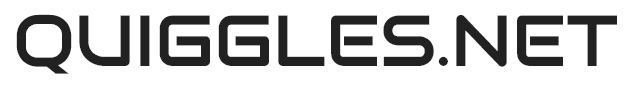As someone who works on computers on a daily basis, (PCs mainly, but I do have access to a Mac as well), I just thought I would share with you some of the tools that I use on a regular basis.
I'll start with a few of the tools I use most often.
Evernote
PC, Mac and iOS clients - Free with an extended premium paid for option
If there is one tool I had to name that I couldn't work without, this is it. Evernote allows you to create and store notes about pretty much anything, and this is easy to do because there are clients for PC and Mac, and for the iPhone and iPad too. All of your notes are synchronised on the Evernote website, so if you are without any of your own devices, you can always log onto the website to see any of your notes. I use it for storing notes about pretty much anything, from the contents of blocks, through photographs of leaflets, notices, well pretty much anything! Personally I have never had to go beyond the free version of the product.
Dropbox
PC, Mac and iOS clients - Free for 2GB of storage, paid options thereafter
Another must have tool. With dropbox you don't have to carry a USB key around with you, it allows you to store and access your files in the "cloud". Good for keeping those files that you always need access to.
Filezilla
PC, Mac and Linux - Freeware
At some stage most people involved in IT are going to need to transfer files around using FTP. The FTP clients built into most browsers are completely absymal, so why not use the excellent and free Filezilla
F.Lux
PC, Mac and Linux - Freeware
F.lux changes the colour of your computer's display according to the time of day, warm at night and bright during the day, thus going some way to reducing eyestrain, particularly if your job requires long hours of looking at a screen.
Drive Image XML
http://www.runtime.org/driveimage-xml.htm
PC - Freeware
If you've ever heard any of those ominous sounds coming from your PC's hard drive, then drive image XML could help save your day. If the disc isn't too far gone and you are able to mount it in an external drive case of some kind, then you can use this product to create a complete image of the hard disk.
So just a brief selection so far, but I'll add more to the Computer Tools category occasionly.