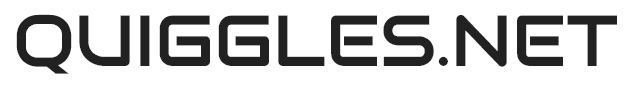Like most households with teenagers I seem to spend half my life going round the house turning off lights and various consumer devices when my kids have abandoned a room... So I decided to get an electricity monitor so that at any moment in time I can see the stress on our electricity monitor without the bother of actually watching the meter dial spin it's way of it's axis!
I decided to get the OWL Intuition-E monitor as you could see the current electricity usage on an iPhone & Android app, on the web and if you were so inclined they have an API available. On the web site you can get an overview of your daily electricity usage with a report that looks like this sample. Also from the website you can download historical usage date in CSV format so you can analyse it in your preferred spreadsheet software.
More information on the Intuition-E is available here - and API information here.
As I alluded to, the real power of the device is the API, and as a bit of a c# hacker and a IoT and IFTTT bore, I decided I'd like an app on my PC to display the data in real time. So I created the bit of software I've called EOWL to display the data in chart form. What this does in essence is sniff the network for UDP packets that the Intuition-E is throwing out across the network and then displays this data in a graphical format. The code behind it all is possibly not the tidiest nor the most efficient but it does seem to work reasonably well. In fact I just leave this running on my server machine all day. Below is a screenshot of it after a days running.
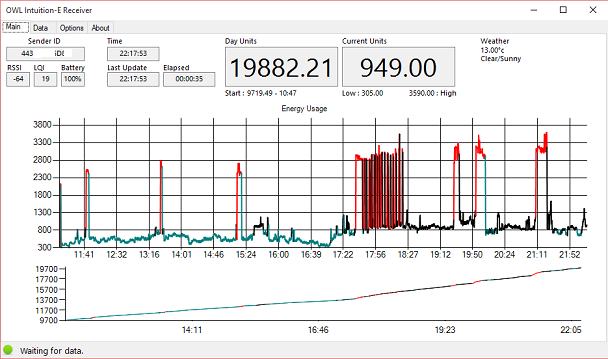
On the options tab there are options to use this application to communicate with dweet.io API, and the IFTTT maker channel. I don't have time to document these further currently, but I'm pretty sure you'll be able to work it out!
So I making this available for anybody to try for themselves, any constructive criticism gratefully received! I have tested it as best I can on a Windows 10 machine, but it should work fine on Windows 7 & 8 as well. ** It is supplied with no warranty and is at your own risk **!! But the worst it is really likely to do is crash, and if it does do that then let me know how it happened and I'll do my best to fix it. Feel free to suggest new features and again, I'll consider it!
You can download it from my downloads page.
When you first run it, you will most likely get the screen below:-
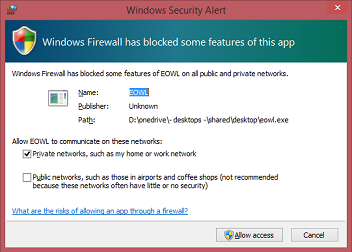
You have to let EOWL to communicate through the private network otherwise it just won't work.
I'm guessing on some home networks it just won't work at all because your router doesn't allow through UDP packets, and I'm afraid in these instances I just can't troubleshoot the issue for you. Good luck!